Hello!
In this article im going to explain you how to get the most out from Great Game for COH.
We will start at the moment on the installation menu where we have to select two kinds of options: basic or complete.
According to our skill level with hotkeys we recommend people with high skill to use basic configuration, which will let them make fast configuration changes and adapt it to their needs.
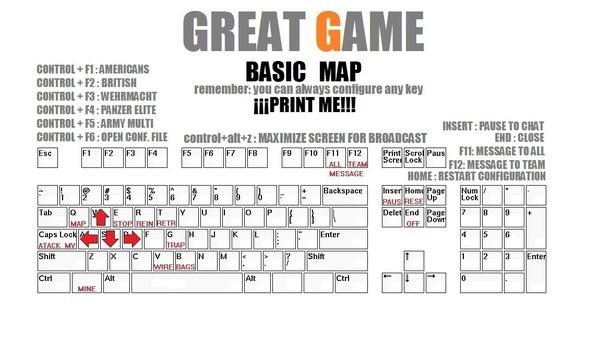
For those players without hotkey skills, we recommend to use complete installation, which will let them use a wide range of keys, in order to learn the script performance and so on a near future learn how to configure it to their needs.

To learn how to configure correctly the keyboard i really recommend you to read the article "How to configure great game for coh" on the following link:
http://greatgameforcoh.over-blog.org/article-how-configure-great-game-for-coh-104468337.html
Once configured the keyboard as you like...

You can click on the Keyboard map keys button. One of the options is empty map, which you can print and make your own key map and have it in front by the time you are playing to start memorizing where you have set up each function. We recommend starting few skirmish games in order to calibrate appropriately your configurations before start playing seriously, if not, you will get overwhelmed because you will not play comfortable with your keyboard.
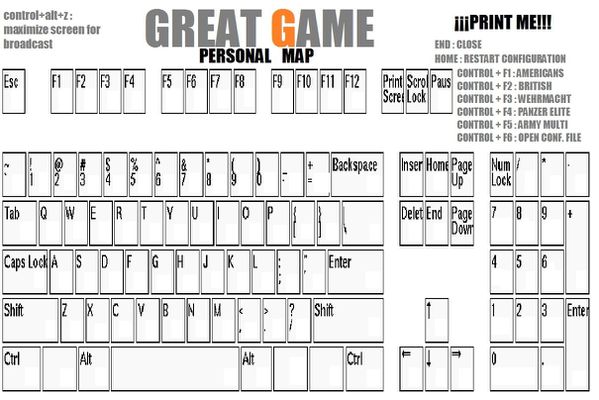
Effectiveness with Great Game is proved with our testing players, but you need a certain training games before improve your skill, it is approximately 10 games to get used with the script. Once reached this step, the script will be part of your gamestyle.
Our testing players achieved a improvement up to 3 rank levels in basic games (from rank 13 to 16) and 2 levels in 2v2 AT (from rank 9 to 11) in a period of two months, one of our testers achieved the top 130 in 1v1 with Panzer elite (rank 14), and in the past he was rank 11 after 3 years playing.
Remember you have two different ways to configure Great Game for COH:
- One is using the single configuration of Multi army keyboard that will have few functions but not all of them.
- Another way, the one with more potential, is to make a customized configuration for each army, since there are functions that are only available for an army, in order to know what are the special army functions we recommend to read the configuration files.
Take into account that the more similar are the 4 army configuration, shorter will be the adapting period.
According to your keyboard you have to define the game style you want to start:
- According to Camera movement keys (WASD): It will be like a basic or complete keyboard, with another functions next to these keys.
- According to Specific unit action keys: if using the mouse to movement you can make a keyboard focused to the unit special action keys.
- According to Team action keys: it should be easy to select the actions of the groups.
Remember you can always do a combination of the last functions.
J&M SofTeam.






